Stable Diffusion has taken the text-to-image generative AI world by storm.
It’s free and open source. You can deploy it on your servers.
However, deploying large AI models on your own servers for API inference is not easy.
Let’s look at some methods and services to build and deploy stable as an API.
Table of Contents
Deploying Stable Diffusion API on BananaDev
BananaDev is a Serverless AI model deployment provider.
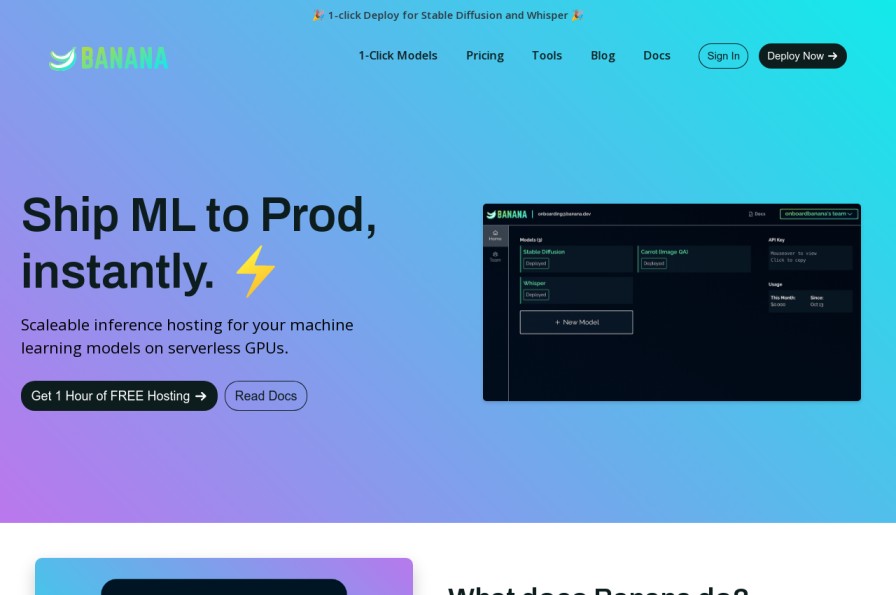
Deploying Stable Diffusion API on BananaDev is pretty straight-forward. let’s look at the steps
- Create an Account on BananaDec
- From the Dashboard, click new Model
- Next select your deployment method.
- Select Prebuilt method
- Select Stable Diffusion
Once deployed, you are ready to start using it in your code like this

Deploying Stable Diffusion API on LightningAI
- Login to your LiaghtningAI account.
- Open Muse App.
- Click on Clone & Run.
- This will deploy Stable Diffusion API in your account
Deploying Stable Diffusion API on JarvisAI
Coming soon…



